MacBook Battery Replacement
Bournemouth, Poole & Christchurch
MacBook Pro Intel, M1 & M2 (13″, 14″, 15″, 16″) • MacBook Air Intel, M1 & M2 (13″, 15″)
Recommended by Bournemouth Uni | Established 2010

| 13″ MacBook Pro Models | |
|---|---|
| M1 (A2338) – Battery replacement | £179 total |
| M2 (A2338) – Battery replacement | £179 total |
| 2018 (A1989), 2019 (A2159) & 2020 (A2251, A2289) – Battery replacement | £149 total |
| 2016 (A1706) & 2017 (A1708) – Battery replacement | £139 total |
| 2012 – 2015 (A1502) – Battery Replacement | £139 total |
| 15″ MacBook Pro Models | |
| 2018 & 2019 (A1990) – Battery replacement | £159 total |
| 2016 & 2017 (A1707) – Battery replacement | £159 total |
| 2012 – 2015 (A1398) – Battery Replacement | £139 total |
| 16″ MacBook Pro Models | |
| 2019 (A2141) – Battery replacement | £159 total |
| MacBook Air (Apple Silicon) | |
|---|---|
| M1 (A2337) – Battery replacement | £179 total |
| M2 (A2337) – Battery replacement | £179 total |
| MacBook Air Models (Retina Intel 2018-2020) | |
| 2018 (A1932), 2019 (A1932) & 2020 (A2179) – Battery replacement | £129 total |
| MacBook Air (Intel Models – 2017 and older) | |
| 13″ (2013 – 2017) (A1466, A1369, A1304, A1237) – Battery Replacement | £99 total |
| 11″ (A1465) – Battery Replacement | £89 total |
Please advise our staff why you are looking to replace the battery – as your issue may not be related to the battery itself. We do not advise replacing your battery unless health is 75% or less.
Battery Degradation Over Time
MacBook batteries, like all lithium-ion batteries, degrade over time due to chemical aging. This natural process results in reduced battery capacity and shorter usage times between charges. Apple designs its batteries to retain up to 80% of their original capacity after 500 full charge cycles. As such, it is unlikely you will need a new battery if your Mac is a more recent model such as a 2020 or so.
However, as the battery’s health declines, users may notice their MacBook’s performance also drops, with worse performance and more frequent charging needs.
Signs You Need a Battery Replacement
- Battery Health Warning: macOS indicates the battery needs servicing.
- Swelling Battery: The battery is physically swollen, causing the trackpad or keyboard to lift.
Apple themselves do not replace sell batteries for MacBooks. When they replace batteries, they replace the entire palmist which is why they charge such a high price for this service. Our technicians are able to replace the battery only, keeping the cost and waste down. We use third party batteries that we have extensively tested to ensure they match genuine Apple batteries as closely as possible.
- Safety: These batteries meet rigorous safety standards and are designed to work seamlessly with your MacBook.
- Performance: High-quality batteries provide reliable performance, ensuring your MacBook operates at optimal speeds without unexpected shutdowns.
- Longevity: They offer good longevity and help maintain your MacBook’s overall lifespan.
The Approved Repair Company
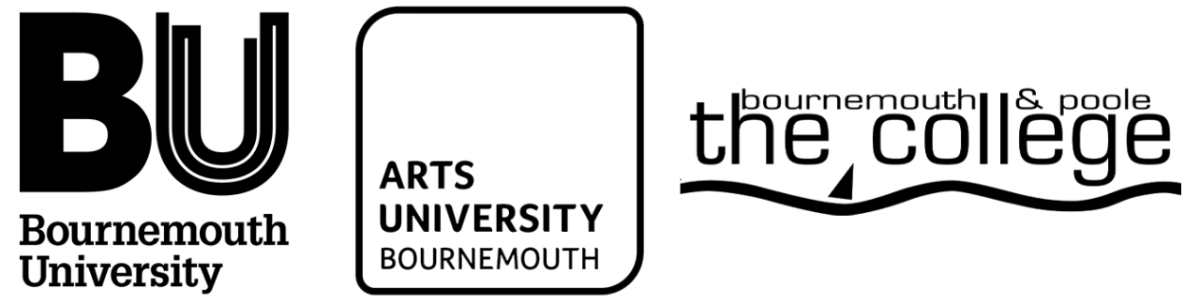
Established 2010
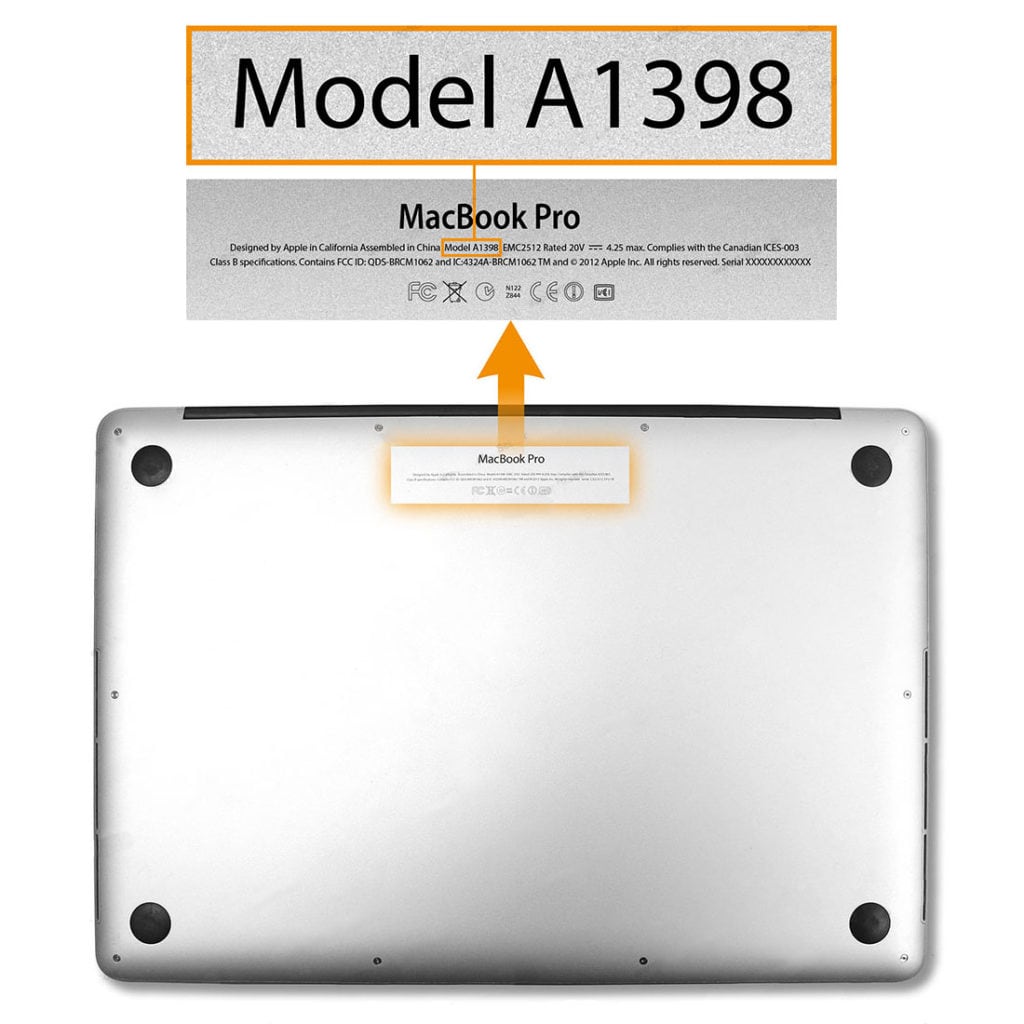
Unsure which Mac you have?
All Macs have their model number on the bottom of the device, as shown opposite – the letter A, followed by 4 numbers (i.e. A2338).
Using this model number, you should be able to find the cost of screen replacement using the our price list or price calculator
Depending on the age of your Mac, the model number may either be closer to the screen hinge, or closer to the trackpad area.